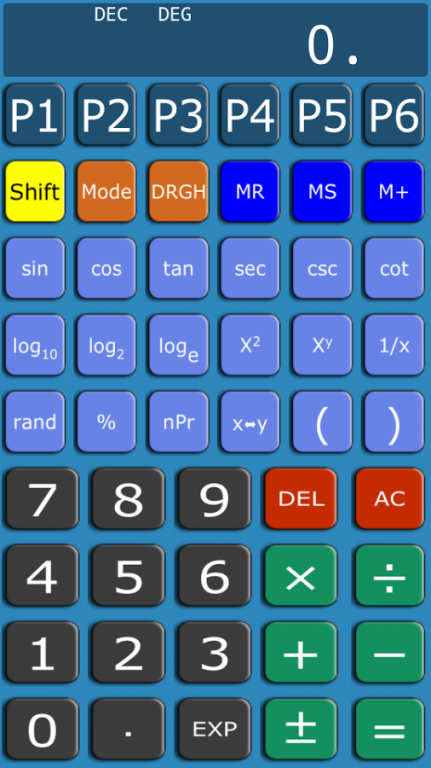ProCalc Scientific Calculator 2.0.4
Free Version
Publisher Description
ProCalc is a powerful programmable scientific calculator that incorporates a highly capable BASIC interpreter together with six programmable keys (P1-P6) allowing six programs to be loaded at any time.
ProCalc also comes with a built in spreadsheet that can be used in the traditional manor as well as being programatically accessible from the built in programming language.
FEATURES
• BASIC Interpreter with 10 data types (Boolean, Byte, Complex, Double, Float, Integer, Long, Short, String and Variant) and wide range of functions including:- calculator memory access, reading and writing files, 51 maths functions, 11 string functions, 12 date and time functions, 29 graphics functions, 3 graph drawing functions, 3 touch screen functions and a couple of functions for generating messages and prompting for data input.
• Works in Decimal, Binary, Octal, Hexadecimal and Statistical modes.
• Degrees, Radians, Gradians and Hyperbolic Trigonometry modes.
• Fix, Sci, Eng, Fractional and Normal display formats for controlling the number of decimal points / significant figures etc.
• Standard Trigonometric Functions including:- Sine, Cosine, Tangents, Secant, Cosecant, Cotangents and their inverse functions.
• Hyperbolic Trigonometric Functions including:- Sine, Cosine, Tangents, Secanant, Cosecant, Cotangents and their inverse functions.
• Ten Memory including MS, M+, M-, MR.
• Percentage function
• Common Logarithm (Base 10), Binary Logarithm (Base 2) and Natural Logarithm (Base e)
• X^2 and Square Root
• X^n and X root n
• Reciprocal (1/x)
• Factorial using the gamma functions allows the factorial of non-integer numbers.
• Built in constants including:- pi, e, g and c.
• Binary operators include AND, OR, XOR, NOT, NAND, NOR, XNOR, RoL, RoR, AsL, AsR, LsR, RoLC, RoRC and BitX (Special function for extracting and combining arbitrary bits from a word: FEDC bitx F0F0 outputs 00FD).
• Binary, Octal and Hexadecimal modes can be used with either 8 bit, 16 bit, 32 bit or 64bit word size.
• Statistical Mode allows the calculation of Sum of values, sum of squares, mean (x-bar), population standard deviation, sample standard deviation and variance.
The programmable calculator comes with an extensive help system and several examples programs. The pre-written programs include:-
System Programs
• System/Area - Calculate area of circles, cones, cubes, ellipses, rectangles, spheres, squares and triangles.
• System/Convert:- Converts between various distances, areas, volumes, masses and speeds.
• System/Volume - Calculate volume of boxes, cones, cubes, cylinders, pyramids and spheres.
Example Programs
• Examples/Constants - Template Program for making a list of Constants.
• Examples/Demo - Demo showing how graphics can be used within ProCalc
• Examples/FileIO - FileWrite option writes current calculator value into a file. FileRead option reads a value from a file and sets it as the calculators value,
• Examples/Graphs - Draws Cosine, Sine and Tangent Graphs.
• Examples/Hello - The Hello World Program!
********************
If you have any problems, find any bugs or have any suggestions for this app then please Email us directly using the link provided on this page. Leaving a one star ratings on Google Play does little to help fix the problem and is not as effective as sending us an email describing any problems you have seen.
********************
About ProCalc Scientific Calculator
ProCalc Scientific Calculator is a free app for Android published in the System Maintenance list of apps, part of System Utilities.
The company that develops ProCalc Scientific Calculator is Technomiser Software. The latest version released by its developer is 2.0.4.
To install ProCalc Scientific Calculator on your Android device, just click the green Continue To App button above to start the installation process. The app is listed on our website since 2016-05-16 and was downloaded 34 times. We have already checked if the download link is safe, however for your own protection we recommend that you scan the downloaded app with your antivirus. Your antivirus may detect the ProCalc Scientific Calculator as malware as malware if the download link to com.visualisationsystems.procalc is broken.
How to install ProCalc Scientific Calculator on your Android device:
- Click on the Continue To App button on our website. This will redirect you to Google Play.
- Once the ProCalc Scientific Calculator is shown in the Google Play listing of your Android device, you can start its download and installation. Tap on the Install button located below the search bar and to the right of the app icon.
- A pop-up window with the permissions required by ProCalc Scientific Calculator will be shown. Click on Accept to continue the process.
- ProCalc Scientific Calculator will be downloaded onto your device, displaying a progress. Once the download completes, the installation will start and you'll get a notification after the installation is finished.